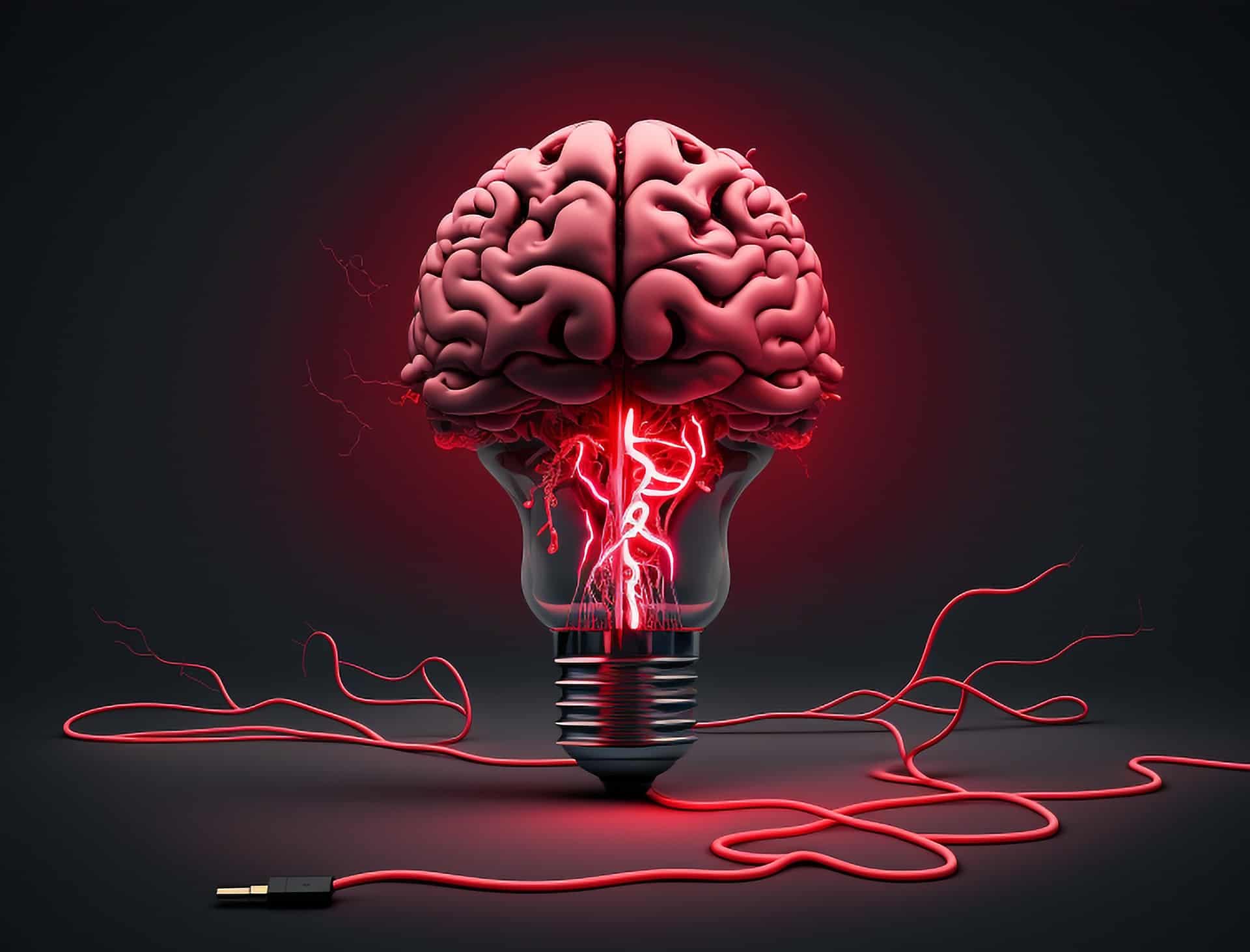ChatGPT Tutorial: Mastering AI with Simple Steps
Welcome to this engaging ChatGPT tutorial! Whether you’re completely new to AI or a tech enthusiast, this guide is tailored just for you. We’ll explore the amazing world of ChatGPT, discover its capabilities, and learn how to utilize it effectively for your projects. Imagine having a tool that can spark creativity, answer questions, and even help automate coding tasks. Intrigued? Let’s dive in!
What is ChatGPT?
ChatGPT is a conversational AI developed by OpenAI. It’s like having a smart assistant that understands language and responds in kind. People use it for all sorts of tasks, from writing emails to brainstorming novel ideas. Its core strength is the ability to understand and generate human-like text.
ChatGPT Tutorial: Getting Started
Before jumping into technical details, let’s step back and look at how ChatGPT works. It relies on a technology called transformers. Don’t worry; it’s not about giant robots! Transformers are models that process data in a manner that retains context, making it possible for AI like ChatGPT to generate coherent and contextually appropriate responses.
- Setup: You can start using ChatGPT right from your web browser. Simply visit the OpenAI ChatGPT website and log in or sign up for an account.
- Exploration: Play around with what’s called “prompts.” Prompts are the questions or requests you give ChatGPT. Try different ways of asking things to see the variety of responses it can provide.
- Learning Resources: Platforms like W3Schools offer great resources to enhance your understanding of AI and coding. They have articles and hands-on tutorials, including sections dedicated to ChatGPT applications.
Creativity Meets Technology
ChatGPT isn’t just about answering questions. It’s a powerful tool for creativity. Imagine writing a short story or crafting a new recipe. ChatGPT can suggest plot twists or different ingredients. This transformative tool enables creative professionals to test and develop ideas rapidly.
Application Development with ChatGPT
One fascinating aspect of ChatGPT is its role in app development. Imagine building a movie recommendation app! Sounds exciting, right? Here’s how to get started:
- Plan Your App: Decide on the features and layout of your app. What functionalities must it include?
- Leverage ChatGPT: Use ChatGPT to automate the coding process. You can ask for snippets, troubleshoot errors, or even refine your app logic.
- Test and Iterate: Once your app is up, test it with different inputs. Tweak your app based on feedback and enhance user experience.
For a more detailed look, check out the original conversation on how to create a movie recommendation app using ChatGPT here.
Tips and Tricks: Optimizing ChatGPT Usage
Optimizing how you interact with ChatGPT can make a huge difference. Here are some tips to enhance your AI interaction:
- Be Specific: The clearer your prompts, the better the responses.
- Experiment: Try different words or phrasings to explore diverse outcomes.
- Feedback: Continuously provide feedback within the platform to refine AI responses.
Further Learning and Community Engagement
Continuing your learning journey is crucial. Sites like Simplilearn offer comprehensive courses on AI and machine learning. Additionally, joining communities such as those on Reddit can keep you updated on AI advancements and trends.
Conclusion: Start Your ChatGPT Journey Today!
ChatGPT presents endless opportunities. Whether you’re looking to automate tasks, write creatively, or develop apps, this tutorial has equipped you with the foundational knowledge to get started. So why wait? Dive into your first ChatGPT project today and explore the power of AI. Don’t forget to share your experiences or ask for help in the vibrant community you’re now part of.
Feel free to reach out with any questions or ideas for further tutorials. Happy experimenting!